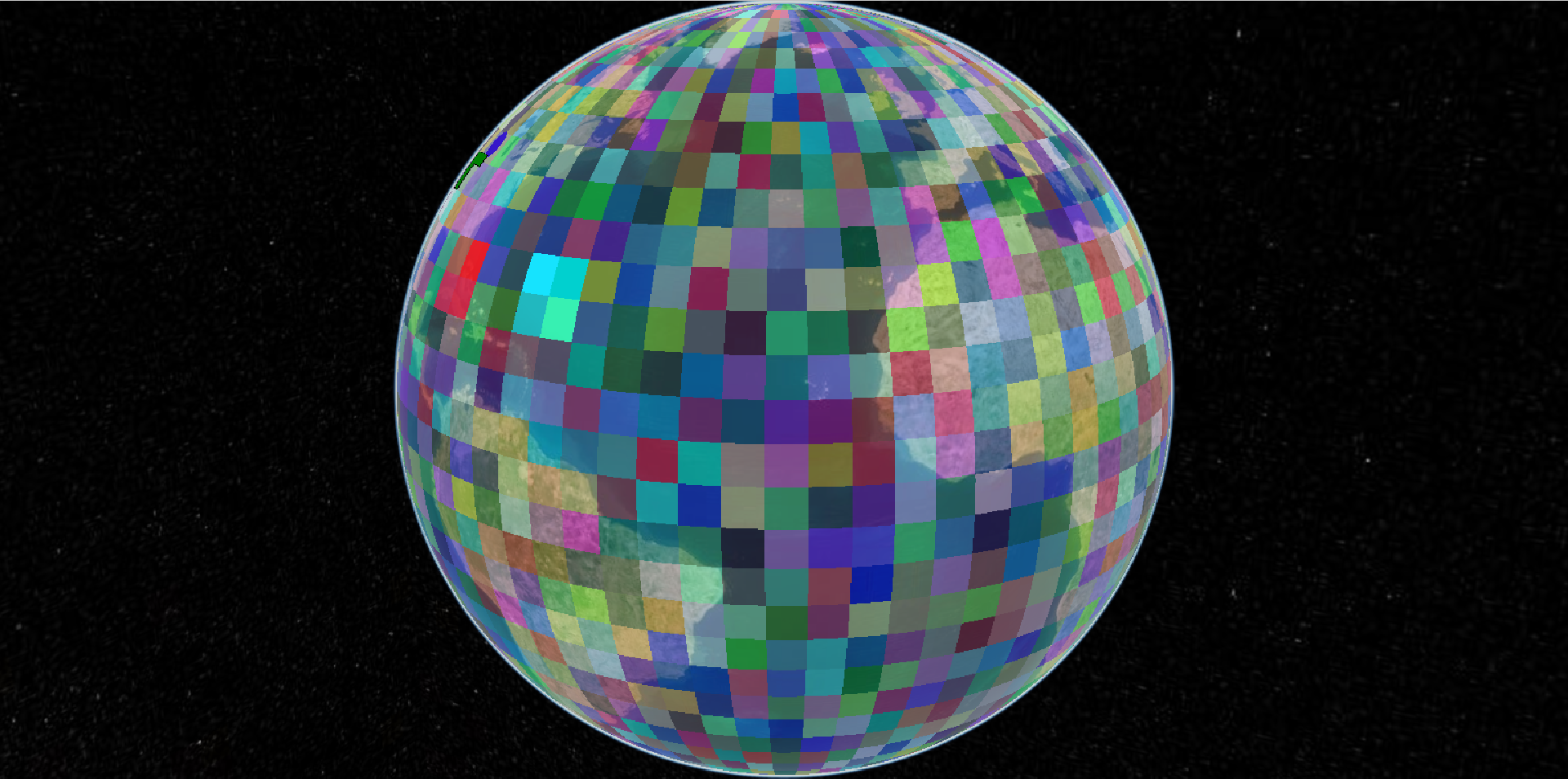07、图元Primitive
大约 2 分钟
07、图元Primitive
Primitive API 公开了执行手头任务所需的最小抽象量。它的结构是为图形开发人员提供灵活的实现,而不是为了 API 一致性。加载模型与创建广告牌不同,两者都与创建多边形完全不同。每种类型的可视化都有其独特的功能。此外,每个都有不同的性能特征,需要不同的最佳实践。虽然这种方法功能强大且灵活,但大多数应用程序最好使用更高级别的抽象。
1、创建贴地几何
获取viewer的scene属性对象
const scene = viewer.scene;创建几何要素实例
const instance = new Cesium.GeometryInstance({ geometry: new Cesium.RectangleGeometry({ rectangle: Cesium.Rectangle.fromDegrees(-100, 20, -90, 30), vertexFormat: Cesium.EllipsoidSurfaceAppearance.VERTEX_FORMAT, }), });在scene属性上的primitives属性上添加单个图元实例
scene.primitives.add( new Cesium.Primitive({ geometryInstances: instance, appearance: new Cesium.EllipsoidSurfaceAppearance({ material: Cesium.Material.fromType("Stripe"), }), }) );注意
关于appearance有:
- MaterialAppearance
- EllipsoidSurfaceAppearance
- PerInstanceColorAppearance
- DebugAppearance
- PolylineColorAppearance
- PolylineMaterialAppearance
其中
EllipsoidSurfaceAppearance适用于贴地的外观,PerInstanceColorAppearance适用于自定义的颜色属性。
2、创建自定义颜色属性几何
获取viewer的scene属性对象
const scene = viewer.scene;创建自定义颜色属性的几何实例
//自定义属性颜色 const instance_red = new Cesium.GeometryInstance({ geometry: new Cesium.RectangleGeometry({ rectangle: Cesium.Rectangle.fromDegrees(-85, 20, -75, 30), vertexFormat: Cesium.PerInstanceColorAppearance.VERTEX_FORMAT, }), id: "red", attributes: { color: new Cesium.ColorGeometryInstanceAttribute(1, 0, 0, 0.8), }, }); const instance_yellow = new Cesium.GeometryInstance({ geometry: new Cesium.RectangleGeometry({ rectangle: Cesium.Rectangle.fromDegrees(-65, 20, -55, 30), vertexFormat: Cesium.PerInstanceColorAppearance.VERTEX_FORMAT, }), id: "yellow", attributes: { color: Cesium.ColorGeometryInstanceAttribute.fromColor(Cesium.Color.AQUA), }, });添加多个几何实例
scene.primitives.add( new Cesium.Primitive({ geometryInstances: [instance_red, instance_yellow], appearance: new Cesium.PerInstanceColorAppearance(), }) );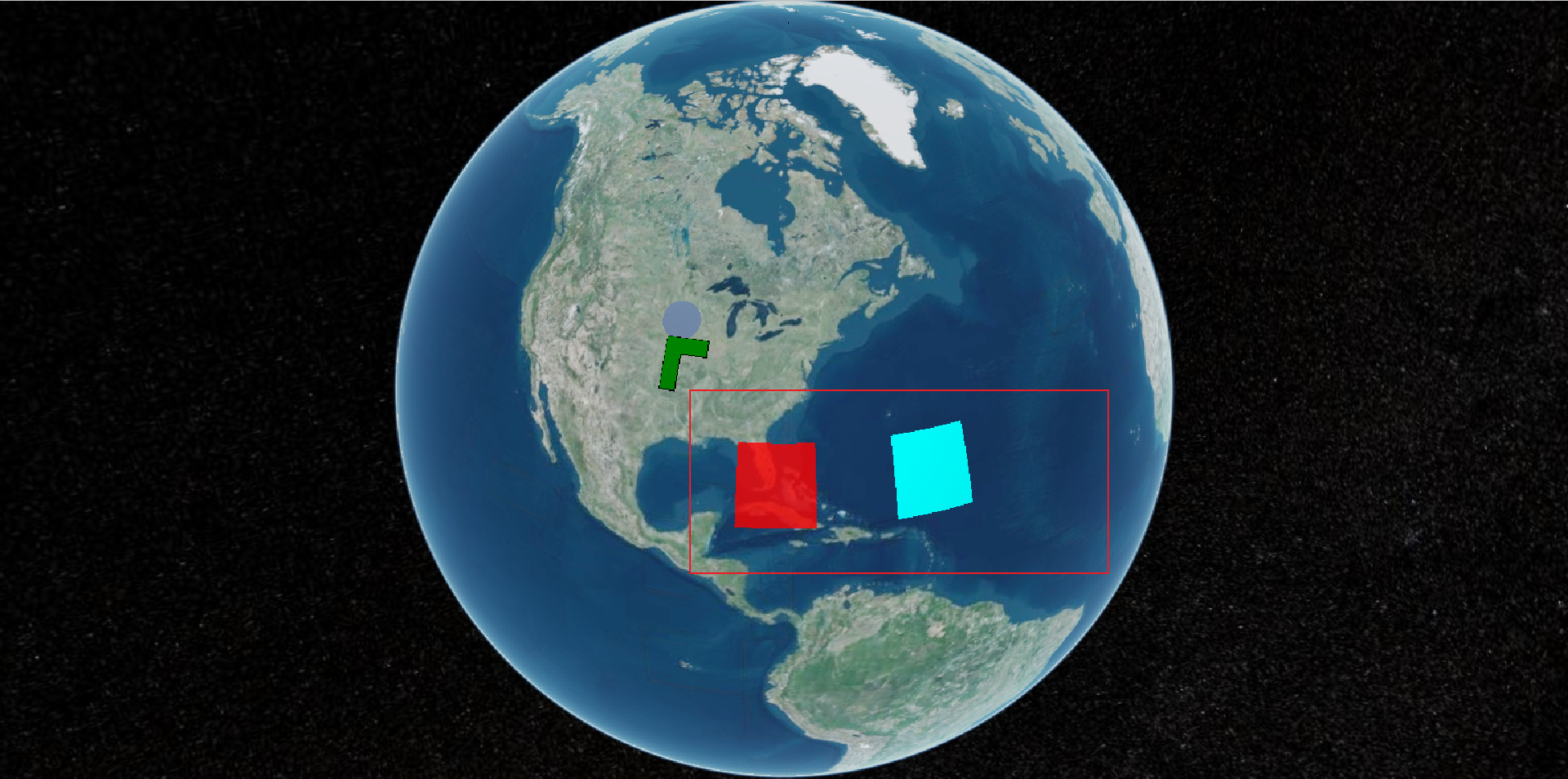
生成覆盖全球的随机颜色几何实例
const instances = []; //循环生成随机颜色的几何实例并添加进几何实例数组 for (let lon = -180.0; lon < 180.0; lon += 5.0) { for (let lat = -85.0; lat < 85.0; lat += 5.0) { instances.push( new Cesium.GeometryInstance({ geometry: new Cesium.RectangleGeometry({ rectangle: Cesium.Rectangle.fromDegrees( lon, lat, lon + 5.0, lat + 5.0 ), vertexFormat: Cesium.PerInstanceColorAppearance.VERTEX_FORMAT, }), attributes: { color: Cesium.ColorGeometryInstanceAttribute.fromColor( Cesium.Color.fromRandom({ alpha: 0.5 }) ), }, }) ); } } scene.primitives.add( new Cesium.Primitive({ geometryInstances: instances, appearance: new Cesium.PerInstanceColorAppearance(), }) );